The Ultimate Gaming Setup: 10 Must-Have Upgrades You’re Probably Missing
Let’s face it: gaming is no longer just a hobby—it’s a full-on experience. Whether you’re a competitive player grinding through ranked matches or a casual gamer who just wants a smooth, immersive ride, your gaming setup makes all the difference. Yet, even with flashy lights and the latest graphics card, many setups fall short in subtle but critical ways. So, what are the upgrades you didn’t even know you needed? Let’s dive into the 10 must-haves that separate a "decent" setup from a truly elite battle station.
5/8/20245 min read


1. A Monitor That Matches Your Graphics Card
You’d be surprised how many gamers splurge on powerful GPUs but pair them with monitors that bottleneck their potential. If your monitor can’t keep up with the frame rates your graphics card is pushing out, you’re essentially wasting performance.
Start with refresh rate and resolution. A 144Hz or 240Hz refresh rate is ideal for competitive gaming, but it only makes sense if your PC can consistently deliver those frames. For most gamers, a 1440p resolution with a 27" screen hits the sweet spot between performance and visual clarity.
Don’t forget adaptive sync. G-Sync (NVIDIA) or FreeSync (AMD) technologies reduce screen tearing and stuttering, making gameplay smoother. Pair your monitor tech with your GPU to get the most out of it.
2. An Ergonomic Chair That Saves Your Spine
Aesthetics are nice, but let’s talk about what really matters: your spine. Those racer-style chairs might look cool in YouTube videos, but they’re often ergonomically underwhelming. Gaming for hours in a poorly designed chair can wreak havoc on your posture, back, and shoulders.
Opt for a chair designed with true ergonomic support. Look for adjustable armrests, lumbar support, seat depth adjustment, and breathable materials.
Think of it this way: your setup might be powerful, but it’s only as strong as the body sitting in it.
3. Mechanical Keyboard with Hot-Swappable Switches
Not all keyboards are created equal. Mechanical keyboards provide better feedback, faster response times, and a satisfying tactile feel—a big upgrade over standard membrane keyboards.
Want to take it further? Hot-swappable keyboards allow you to change out switches without soldering. You can experiment with linear (smooth), tactile (bumpy), or clicky (audible) switches to find what feels best.
Gamers who like to tweak their gear will appreciate the customization, and even if you're not a keyboard enthusiast, the performance difference is instantly noticeable.
4. A Gaming Mouse That Actually Fits Your Hand
Too many people buy mice based on looks or DPI numbers. But what really matters is how it feels in your hand
Understand your grip style: palm, claw, or fingertip. Choose a mouse that supports your grip to avoid fatigue and improve accuracy. DPI (dots per inch) and polling rates are important, but comfort and control trump raw numbers.
Bonus tip: mouse weight matters. Lighter mice are great for fast-paced FPS games, while heavier ones can offer more control in strategy or RPG titles.
5. High-Quality Mousepad with Proper Surface Texture
This might seem minor, but a good mousepad can change everything. If your mouse skips, drags, or feels inconsistent, your aim and reaction speed suffer.
Extended mousepads give you more space and double as a surface for your keyboard, which adds comfort. Look for a non-slip base and high-quality stitched edges to prevent fraying.
Also, make sure your pad suits your mouse's sensor. Some textures are optimized for speed, others for control. Try a few and feel the difference.
6. Audio You Can Actually Pinpoint Enemies With
Crisp, accurate sound can be the difference between reacting first or getting blindsided.
Skip the cheap headset with flashy LEDs and invest in a quality pair of headphones.Open-back headphones offer wider soundstage, perfect for FPS games where audio positioning is critical. Pair with a DAC/amp for enhanced clarity and control.
7. Cable Management That Doesn’t Look Like a Fire Hazard
Cables everywhere? It’s more than just a mess—it can actually affect airflow, cause accidental disconnections, and kill the aesthetic of your setup.
Velcro straps, cable sleeves, adhesive clips, and raceways are your best friends. Mount a power strip under the desk and route everything through clean paths.
There’s something genuinely satisfying about a setup where you can’t see a single cable. Plus, it makes future upgrades way easier.
8. Smart Lighting That Syncs with Your Games
Lighting isn’t just about aesthetics anymore—it’s about immersion. Smart lighting can elevate your gaming environment in ways you might not expect.Picture your room pulsing red when you’re low on health or shifting colors as you change biomes in an open-world game.
Use lighting to reduce eye strain, set the mood, and take your setup from cool to jaw-dropping. Just don’t go overboard and turn your battlestation into a nightclub.
9. A Desk Setup That Supports Real Performance
Your desk is the foundation of your setup. A flimsy table can ruin an otherwise elite rig.
Go for a desk with enough surface area for your monitor(s), keyboard, mouse, and peripherals. Adjustable height desks (manual or motorized) allow for healthier, customizable setups.
Add-ons like monitor arms, cable trays, and headphone hooks keep things organized and efficient. Stability is key—no one wants their monitors wobbling mid-match.
A clean desk = a clear mind.
10. Cooling & Airflow: Your Hardware’s Secret Weapon
This one’s easy to overlook, but critical. If your PC runs hot, performance will throttle. Overheating leads to lag, reduced lifespan, and even hardware failure.
Make sure your case has good airflow: at least one intake and one exhaust fan. Positive air pressure (more intake than exhaust) keeps dust out.
Upgrades like high-quality thermal paste, fan filters, or even vertical GPU mounts can make a big difference. And yes, cleaning your PC regularly helps too.
Pro tip: monitor your temps. Free software like HWMonitor or NZXT CAM can show you exactly how your system is handling heat
Final Thoughts
The ultimate gaming setup isn’t just about having the latest GPU or the flashiest RGB. It’s about building a space that supports performance, comfort, and immersion.
Each of these 10 upgrades is a piece of the puzzle. Alone, they might seem like minor tweaks. But together? They create a setup that doesn’t just play games—it transforms them.





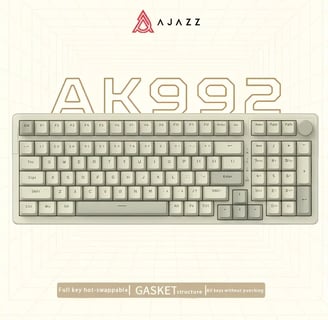


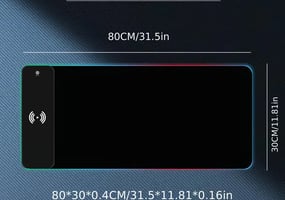











Gaming
Elevate your gaming setup with our insights.
Reviews
Guides
contact@trendstrinket@gmail.com
© 2025. All rights reserved.